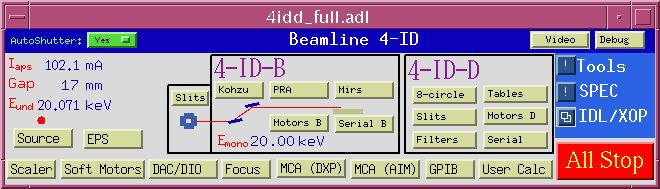|
There are two ways to start the SPEC program on sector 4. The preferred method is that you simply go to the "SPEC" menu on the top level MEDM screen shown below:
|
|
This button gives you four options "spec", "fourc", "psic" and "fourcMAG". The "spec" choice starts the program without any receprocal space macros loaded (suitable for XMCD experiments), "fourc" and "psic" are two geometries for operating the diffractometor in 4-ID-D, while "fourcMAG" is mode to use when operating the diffractometor with the high-field magnet. The "-f" option will clear any previous macros, which might have been defined by the previous user, thus should always be used when you first start an experiment. Alternately from the command line a user can type any of the following to start the program "spec4ID", "fourc4ID", "psic4ID", or "fourc4MAG". Note the last two letters are capitalized. You can add the -f option to any of these commands to start fresh. |